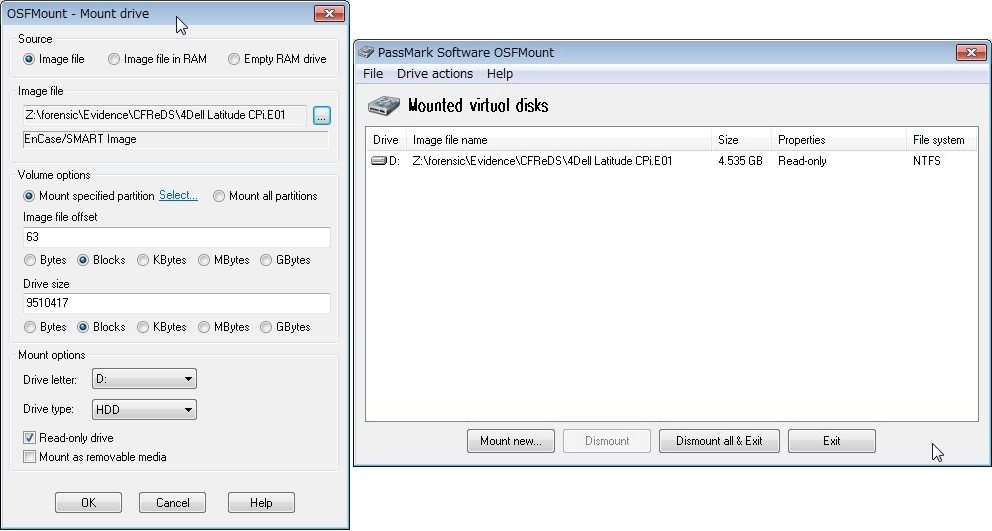fte runs under both Microsoft .NET Framework 2.0 or above and Visual C++ 2008 runtime.
No installation needed. Just launch fte.exe. If you encounter an error, you need following packages.
.NET Framework
http://msdn.microsoft.com/en-us/vstudio/aa496123.aspx
Microsoft Visual C++ 2008 SP1 Redistributable Package (x86)
http://www.microsoft.com/en-us/download/details.aspx?id=5582
Please install x86 package even you use x64 OS.
Administration privileges are required to execute fte. If UAC is enabled under Vista or above, prompt shows up and click OK.
fte supports for drives/folders/files that Windows recognizes. If you want to process image file, you need to mount using tool on ahead. You can get Arsenal Image Mounter or OSFMount freely.
Arsenal Image Mounter
https://arsenalrecon.com/apps/image-mounter/
OSFMount
http://www.osforensics.com/tools/mount-disk-images.html